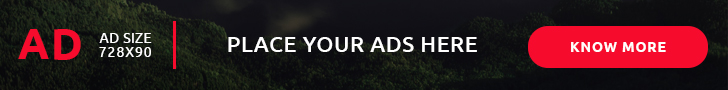Server load monitoring
- By Preneesh AV --
- 07-Oct-2018 --
- 76 Comments
Looking at load averages on WHM
After you've logged in, up at the top-right hand corner of the page you should see your load averages displayed as three numbers. These numbers are setup as follows:
Load Averages: 1.00 2.00 3.00
1.00 - 1 Minute average
2.00 - 5 Minute average
3.00 - 15 Minute average
These load averages would indicate that 15 minutes ago the server was averaging load of 3.00, while 5 minutes ago it was averaging a load of 2.00, and over the last minute it's been averaging a load of 1.00. This means that over the course of 15 minutes the server was doing a lot of work, 5 minutes ago it cut that workload in half, and then within the last minute it was cut in half again.
Acceptable load averages for VPS hosting
The load average on VPS should only very seldom reach or go above a 1.00. This is because your server is virtualized and does not physically have multiple CPUs assigned for it to handle the additional demand for your server for longer periods.