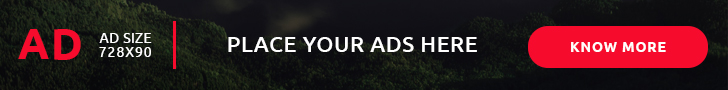Reinstall PulseAudio Ubuntu
- By Preneesh AV --
- 19-May-2019 --
- 136 Comments
sudo apt-get purge pulseaudiosudo apt-get clean && sudo apt-get autoremoveReboot. Open a terminal again and type (ignore any errors with the rm command):
rm -r ~/.pulse ~/.asound* ~/.pulse-cookie ~/.config/pulsesudo apt-get install pulseaudiosudo alsa force-reloadpavucontrol