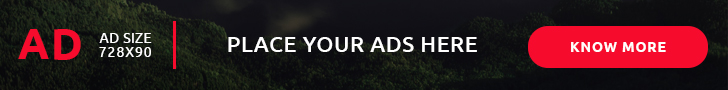Linux mint Menu and desktop items unavailable
- By Preneesh AV --
- 20-Jan-2020 --
- 190 Comments
Linux mint Menu and desktop items unavailable
Navigate to the folder /usr/share/cinnamon/cinnamon-settings/bin, then open Nemo as root in that folder.
create a backup of imtools.py file by using below command.
sudo cp imtools.py imtools.py.bak
Open the original imtools.py in a text editor.
Find the lines that read as below and delete them.
Code: Select all
if Image.VERSION == '1.1.7': def split(image): """Work around for bug in Pil 1.1.7 :param image: input image :type image: PIL image object :returns: the different color bands of the image (eg R, G, B) :rtype: tuple """ image.load() return image.split()else: def split(image): """Work around for bug in Pil 1.1.7 :param image: input image :type image: PIL image object :returns: the different color bands of the image (eg R, G, B) :rtype: tuple """ return image.split()Code: Select all
def get_alpha(image): """Gets the image alpha band. Can handles P mode images with transpareny. Returns a band with all values set to 255 if no alpha band exists. :param image: input image :type image: PIL image object :returns: alpha as a band :rtype: single band image object """ if has_alpha(image): return split(image)[-1] if image.mode == 'P' and 'transparency' in image.info: return image.convert('RGBA').split()[-1] # No alpha layer, create one. return Image.new('L', image.size, 255)return split(image)[-1] to return image.split()[-1] so it looks like this.Code: Select all
def get_alpha(image): """Gets the image alpha band. Can handles P mode images with transpareny. Returns a band with all values set to 255 if no alpha band exists. :param image: input image :type image: PIL image object :returns: alpha as a band :rtype: single band image object """ if has_alpha(image): return image.split()[-1] if image.mode == 'P' and 'transparency' in image.info: return image.convert('RGBA').split()[-1] # No alpha layer, create one. return Image.new('L', image.size, 255)Code: Select all
cinnamon-settings backgrounds