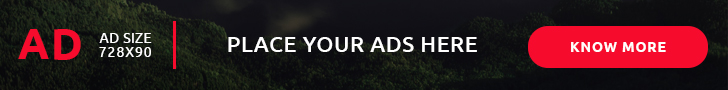Install linux on usb drive from same drive holding os in another partition
- By Preneesh AV --
- 09-Dec-2018 --
- 98 Comments
Install linux on usb drive from same drive holding os in another partition
We need to prepare usb drive and load os from iso image as described in my previous article.
i) Select usb drive on your boot menu or select usb drive as First boot device in you BIOS Setup
ii) Choose install of os after the pc detects the new bootable usb drive.
iii) Create new partitions for installation as shown in image after deleting existing /dev/sdb2. Give atlease 6gb for /usr
iv) Choose one mounting point for installation of bootloader and start the installation.
v) Post installation remove using partition manager remove boot tag from /dev/sdb1 and assign boot tag to the partition selected for bootloader installation.
Replug the usb and restart your device.