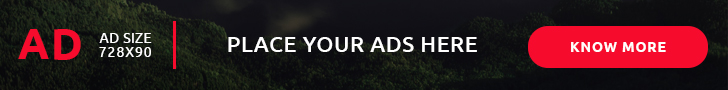Change IP Address of Oracle Database Server
- By Preneesh AV --
- 14-Dec-2014 --
- 6 Comments
Recommended method (for most such IP-based config files) is to use the hostname (preferable a FQDN or Full Qualified Domain Name). Following are the steps for changing ip address
1. Set the ORACLE_HOME and ORACLE_SID environment variables.
2. Shut down the listener :-
$lsnrctl stop
3. Shut down the database
$ sqlplus /nolog
SQL> connect SYS as SYSDBA
SQL> shutdown
SQL> quit
4. Changing the host name, domain name, or IP address, update your operating system with the new names or IP address. Edit hosts file for any entry with respect to domain name and Restart the host.
5. Verify that the system is functioning properly on your network. Ping the host from another machine in your network.
6.Edit tnsnames.ora if required, which is located in:
ORACLE_HOME/network/admin/tnsnames.ora
7. Edit listener.ora if required, which is located in:
(UNIX) ORACLE_HOME/network/admin/listener.ora
(Windows) ORACLE_HOME\network\admin\listener.ora
8. Start the database and listner and try connecting through sqlplus or your application from remote machine.